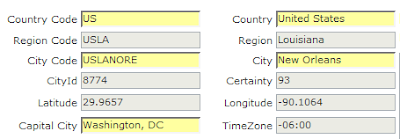I want to clear a thing first we will not teach here batch programming we will only tell you the codes ......
how to make a batch file???
simple save a notepad file as ****.bat
---------------------------
how to convert a bat file to exe ? ? ?
download bat to exe converter from here
Secured Profile Program Using Batch Script
Now What is this ....
this is a batch script that will ask for a username and password .......... then it will open the desired content...........
Code
See the working ....

---------------------------------------------------------------------------------
Hope you understood this ...
Calculator Program
Code:
@echo off
Load Bar
@echo off
how to make a batch file???
simple save a notepad file as ****.bat
---------------------------
how to convert a bat file to exe ? ? ?
download bat to exe converter from here
Link:
http://www.mediafire.com/?l63lopwabaaz4nfSecured Profile Program Using Batch Script
Now What is this ....
this is a batch script that will ask for a username and password .......... then it will open the desired content...........
Code
@echo off
Title Secure File Access Zone
color 02
ECHO [SECURE FILE ACCESS ZONE]
echo.
echo Type your name and Security number to get access to your secret file. TYPE EXIT anytime to quit.
echo.
set /p name="Username:"
if %name%==saurav goto ask1
if %name%==exit goto quite
goto ask2
:ask1
cls
echo Type EXIT to quit
set /p number="Security number:"
if %number%==gstek goto command1
if %number%==exit goto quite
goto ask2
:ask2
cls
echo You are not allowed to view the secret document. Access denied!!!
echo.
echo Type EXIT to quit
set /p name="Username:"
if %name%==saurav goto ask1
if %name%==exit goto quite
goto ask2
:command1
cls
echo Welcome %name%,
echo.
echo You've the following options:
echo homepage
echo favorite forum
echo.
set /p page="where do you want to go:"
if %page%==homepage goto google
if %page%== favorite forum goto favorite forum
if %page%==exit goto quite
goto command1
:google
start http://google.com
goto quite
: favorite forum
start http://gstek.info
gotto quite
:quite
exit
See the working ....
---------------------------------------------------------------------------------
Hope you understood this ...
@echo OFF
:Start
echo Enter 1 to show TCP/IP Configuration
echo Enter 2 to add IP ADDRESS
echo Enter 3 to Exit
ECHO Enter Choice.
SET /P variable=
IF %variable%==3 exit
IF %variable%==2 GOTO IPAD
IF %variable%==1 GOTO IPSH
:IPSH
ipconfig /all
GOTO Start
:IPAD
echo Enter IP address in dotted format [ex: 192.168.10.100] :
Set /P variable1=
echo Enter subnet mask in dotted format [ex: 255.255.25.0] :
Set /P variable2=
echo Enter the name of you network connection [ex: Local Area Connection, Lan] :
Set /P variable3=
netsh interface ip add address %variable3% %variable1% %variable2%
GOTO Start
Code:
Title Secure File Access Zone
color 02
ECHO [SECURE FILE ACCESS ZONE]
echo.
echo Type your name and Security number to get access to your secret file. TYPE EXIT anytime to quit.
echo.
set /p name="Username:"
if %name%==saurav goto ask1
if %name%==exit goto quite
goto ask2
:ask1
cls
echo Type EXIT to quit
set /p number="Security number:"
if %number%==gstek goto command1
if %number%==exit goto quite
goto ask2
:ask2
cls
echo You are not allowed to view the secret document. Access denied!!!
echo.
echo Type EXIT to quit
set /p name="Username:"
if %name%==saurav goto ask1
if %name%==exit goto quite
goto ask2
:command1
cls
echo Welcome %name%,
echo.
echo You've the following options:
echo homepage
echo favorite forum
echo.
set /p page="where do you want to go:"
if %page%==homepage goto google
if %page%== favorite forum goto favorite forum
if %page%==exit goto quite
goto command1
:google
start http://google.com
goto quite
: favorite forum
start http://gstek.info
gotto quite
:quite
exit
Code:
color 0a
echo.
echo.
echo.
echo.
echo.
echo.
echo.
echo.
echo Loading... Please Wait
echo ---------------------------------------
echo = 0 ]
echo ---------------------------------------
ping localhost -n 2 >nul
cls
echo.
echo.
echo.
echo.
echo.
echo.
echo.
echo.
echo Loading. Please Wait
echo ---------------------------------------
echo [] = 5 ]
echo ---------------------------------------
ping localhost -n 3 >nul
cls
echo.
echo.
echo.
echo.
echo.
echo.
echo.
echo.
echo Loading.. Please Wait
echo ---------------------------------------
echo [][] = 15 ]
echo ---------------------------------------
ping localhost -n 2 >nul
cls
echo.
echo.
echo.
echo.
echo.
echo.
echo.
echo.
echo Loading... Please Wait
echo ---------------------------------------
echo [][][] = 23 ]
echo ---------------------------------------
ping localhost -n 3 >nul
cls
echo.
echo.
echo.
echo.
echo.
echo.
echo.
echo.
echo Loading. Please Wait
echo ---------------------------------------
echo [][][][] = 30 ]
echo ---------------------------------------
ping localhost -n 4 >nul
cls
echo.
echo.
echo.
echo.
echo.
echo.
echo.
echo.
echo Loading.. Please Wait
echo ---------------------------------------
echo [][][][][] = 38 ]
echo ---------------------------------------
ping localhost -n 2 >nul
cls
echo.
echo.
echo.
echo.
echo.
echo.
echo.
echo.
echo Loading... Please Wait
echo ---------------------------------------
echo [][][][][] = 42 ]
echo ---------------------------------------
ping localhost -n 3 >nul
cls
echo.
echo.
echo.
echo.
echo.
echo.
echo.
echo.
echo Loading. Please Wait
echo ---------------------------------------
echo [][][][][][] = 45 ]
echo ---------------------------------------
ping localhost -n 1 >nul
cls
echo.
echo.
echo.
echo.
echo.
echo.
echo.
echo.
echo Loading.. Please Wait
echo ---------------------------------------
echo [][][][][][][] = 48 ]
echo ---------------------------------------
ping localhost -n 3 >nul
cls
echo.
echo.
echo.
echo.
echo.
echo.
echo.
echo.
echo Loading... Please Wait
echo ---------------------------------------
echo [][][][][][][][] = 50 ]
echo ---------------------------------------
ping localhost -n 3 >nul
cls
echo.
echo.
echo.
echo.
echo.
echo.
echo.
echo.
echo Loading. Please Wait
echo ---------------------------------------
echo [][][][][][][][][] = 56 ]
echo ---------------------------------------
ping localhost -n 2 >nul
cls
echo.
echo.
echo.
echo.
echo.
echo.
echo.
echo.
echo Loading.. Please Wait
echo ---------------------------------------
echo [][][][][][][][][][] = 63 ]
echo ---------------------------------------
ping localhost -n 2 >nul
cls
echo.
echo.
echo.
echo.
echo.
echo.
echo.
echo.
echo Loading... Please Wait
echo ---------------------------------------
echo [][][][][][][][][][][] = 69 ]
echo ---------------------------------------
ping localhost -n 3 >nul
cls
echo.
echo.
echo.
echo.
echo.
echo.
echo.
echo.
echo Loading. Please Wait
echo ---------------------------------------
echo [][][][][][][][][][][][] = 75 ]
echo ---------------------------------------
ping localhost -n 2 >nul
cls
echo.
echo.
echo.
echo.
echo.
echo.
echo.
echo.
echo Loading.. Please Wait
echo ---------------------------------------
echo [][][][][][][][][][][][][] = 79 ]
echo ---------------------------------------
ping localhost -n 3 >nul
cls
echo.
echo.
echo.
echo.
echo.
echo.
echo.
echo.
echo Loading... Please Wait
echo ---------------------------------------
echo [][][][][][][][][][][][][][] = 86 ]
echo ---------------------------------------
ping localhost -n 2 >nul
cls
echo.
echo.
echo.
echo.
echo.
echo.
echo.
echo.
echo Loading. Please Wait
echo ---------------------------------------
echo [][][][][][][][][][][][][][][] = 90 ]
echo ---------------------------------------
ping localhost -n 3 >nul
cls
echo.
echo.
echo.
echo.
echo.
echo.
echo.
echo.
echo Loading.. Please Wait
echo ---------------------------------------
echo [][][][][][][][][][][][][][][] = 96 ]
echo ---------------------------------------
ping localhost -n 3 >nul
cls
echo.
echo.
echo.
echo.
echo.
echo.
echo.
echo.
echo Loading... .Complete.
echo ---------------------------------------
echo [][][][][][][][][][][][][][][][]= 100 ]
echo ---------------------------------------
:: *************v REMOVE v*************
echo.
echo By saurav
echo ty for using
echo this message is at bottom of script if u want to remove it...
echo =] ^_^
:: *************^ REMOVE ^*************
pause >nul